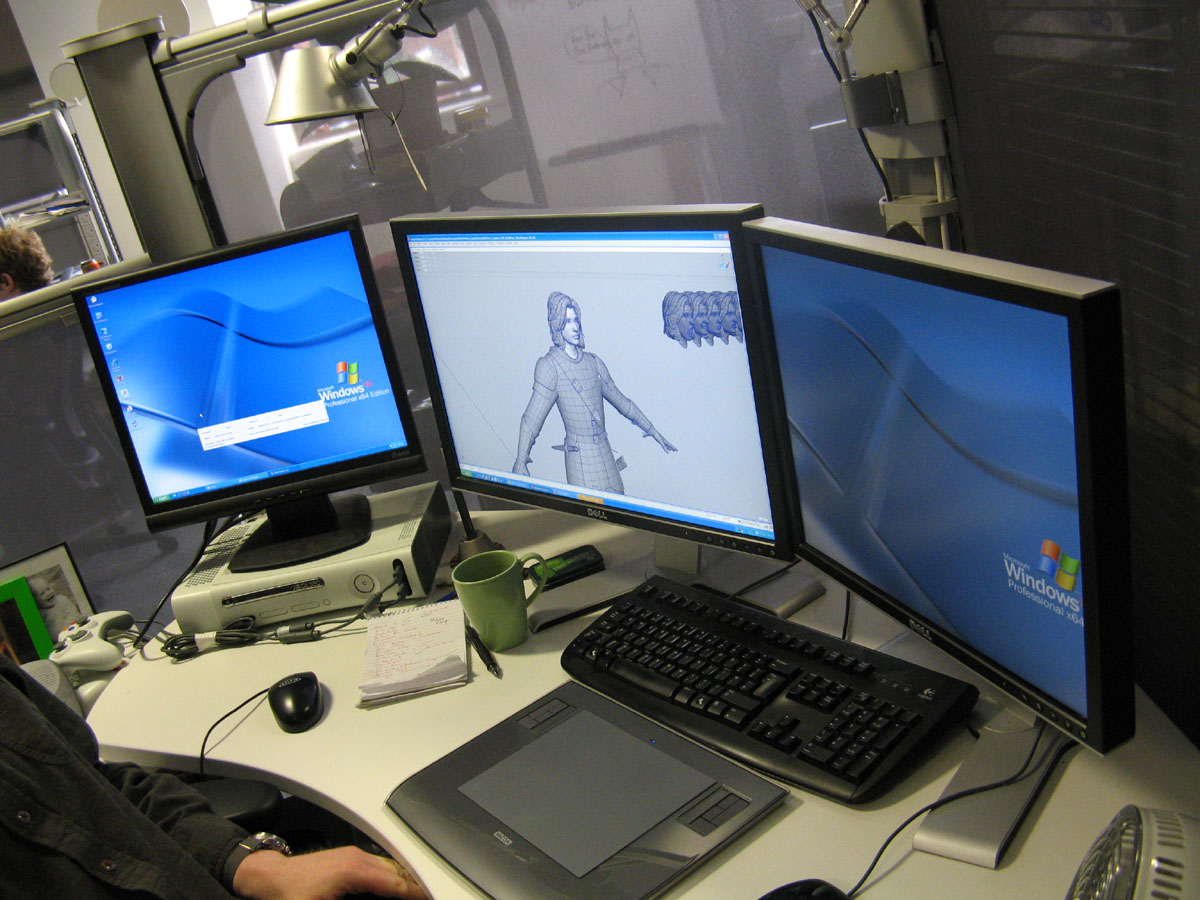As the distinction between the two is quite confusing nowadays, it can turn out rather hard to make choices. For example, if you are willing to purchase a new phone, what should you buy? An Android phone? If yes, are all the Androids smart phones and do all the smart phones have Android?
But in order to answer these questions, we need to clarify once and for all what is the distinction between Android and smart phone.

OS versus Gadget
Reduced to three simple words, that’s the difference between Android and smart phone: the first one is an OS (operating system) and the second one is a gadget.
The smart phone is basically a mini-computer that runs on Android. Just like a laptop can run on Windows.
This will be further explained once we understand exactly what Android is and what smart phones are.
What is Android?
Android is an operating system, owned by Google since 2005. Android is Linux-based and it is fairly one of the most famous operating systems nowadays. In fact, Android is so easily to be confused with smart phones because of the frequent pairing of the two.
Android’s massive popularity emerged in the fact that users are able to change all the app codes, allowing them to create new, personalized one, suitable for each and every particular taste. As well, another thing that piled up to Android’s worldwide fame is Google Play, where investors come with new applications all the time, most of them free of charge. Basically, Android’s success is based on its flexibility and its ability of being more of a developers’ web then simply a stiff operating system.

Android comes in different variants, always improving the existing operating system- there is a succession of Android variations, the newest one being Android 4.2.2 Jelly bean- the 17th Google update since the launch of Android. Each new Android version brings new features and allows you to do more on your smart phone.
What is a smart phone?
Now that we’ve established that Android is an independent operating system, we can explain what smart phones are.
Smart phones are obviously cell phones- they are called smart because they allow you to perform multiple tasks on them- tasks fairly similar to those that you normally perform on your computer. If it is to generalize, smart phones are portable computers, of reduced dimensions. Therefore, every phone that can perform the tasks a computer would do (read and send emails, reply to messages, listen to music, watch videos, use social media, upload files and so on) can be called a smart phone.

It’s just like choosing a computer or a Tablet PC,it is simply the gadget, while the system that runs on it has various names and you can choose the operating system you prefer- for example, when you buy a laptop, you have a Mac or a Windows. The same with the cell phones- the operating system is an entirely different business then the gadget itself.
Surely, the operating system comes preinstalled on the gadget and you’ll always have them as a pair, but essentially they are two distinct things that should not be confused.
In conclusion, even though smart phones and Android are more like synonyms nowadays, they are different and each one of them mean something else- as simple as that: Android is an operating system, an open source to all the developers, while smart phones are mini-computers- phones that can perform various tasks, often able to replace computers. There are non Android smart phones, but pretty much, there aren’t non-smart phone phones running on Android.